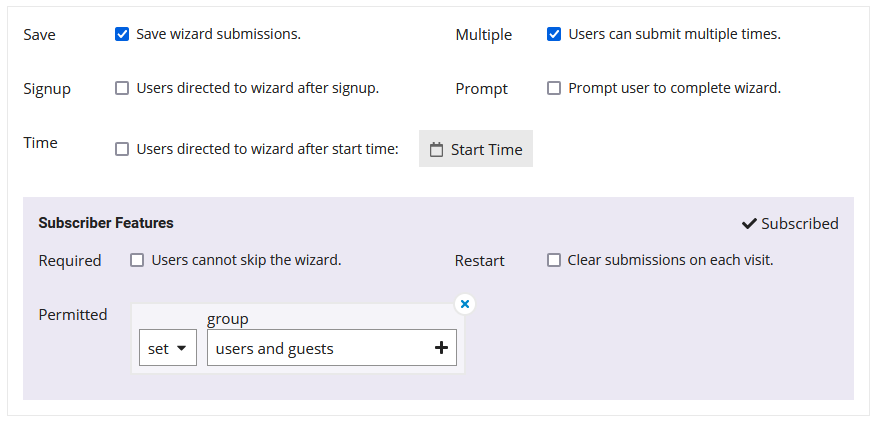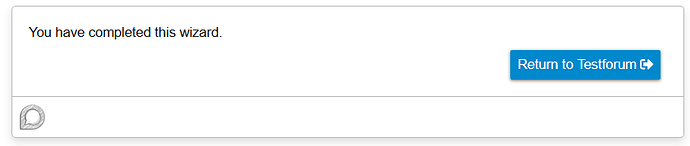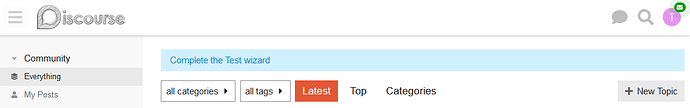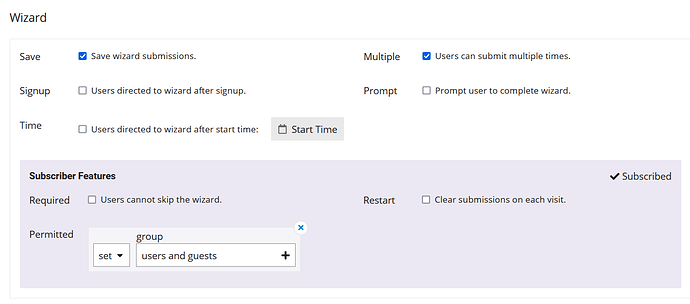Wizard settings are those that affect the behaviour of the whole wizard. You’ll find them in the first settings block in your “Wizard” admin panel.
Required
When disabled, users see an “Exit” link in the footer of the first step of the wizard. If they click the link they’ll be taken to the forum homepage.
Signup
When enabled, users are automatically redirected to the wizard after they create an account (after signing up or accepting an invite).
Users will not be redirected after signup if they are:
- not permitted to access the wizard (see “Permitted” below); or
- if custom wizards are disabled; or
- if the wizard no longer exists; or
- if “Signup” is disabled
Multiple
When enabled, users can complete the wizard multiple times. If disabled, users will see this message if they try to complete the wizard again.
If they click the “Return to {site name}” button, they are redirected to the forum homepage.
Prompt
When enabled, users will see a global banner prompting them to complete the wizard. When a user completes the wizard, the banner will no longer show for that user.
To edit the text of this banner, customise the wizard.complete_custom text.
Time
When enabled, users will be automatically redirected to the wizard on the specified date, at the specified time. If the user is not on the forum at the time, they will be redirected the next time they visit the forum.
Users will not be redirected at the specified time, or the next time they visit the forum after the specified time, if they are:
- not permitted to access the wizard (see “Permitted” below); or
- if custom wizards are disabled; or
- if the wizard no longer exists; or
- if “Time” is disabled
Permitted
Use Permitted to restrict which users can access the wizard (and automatically redirected to the wizard via the Signup or Time settings).
Permitted is a conditional field with two types:
- Assignment (“Set”): A defined list of user groups who have access
- Validation (“Ensure”): A list of user field conditions
Permitted is cumulative. All separate conditions must pass for the user to have access.
Guest Submissions
You need to be on Custom wizard business subscription to be able to use this feature.
To allow guest (i.e. folk who are not logged in) submissions, set the Permitted setting to Users and Guests.
If guest submissions are enabled, only the actions Send Message and Route To are available.
Advanced
As with all advanced settings, be careful when using these settings. Using them may effect the normal functioning of the wizard.
- Save. When disabled, the custom wizard will not save submissions
- Restart. When enabled, partial progress through a wizard will cleared each time the user visits it.
- Resume. If a user has an incomplete subsmission when they visit the wizard they will be asked if they want to resume that submission or start again, and delete their incomplete submission.