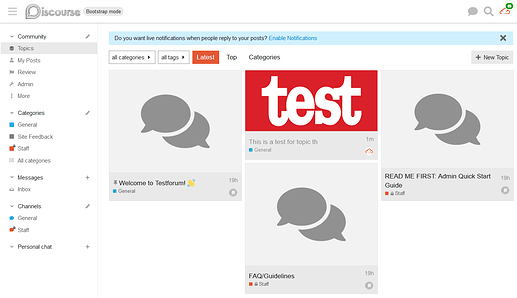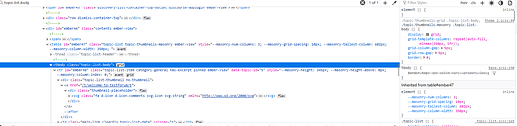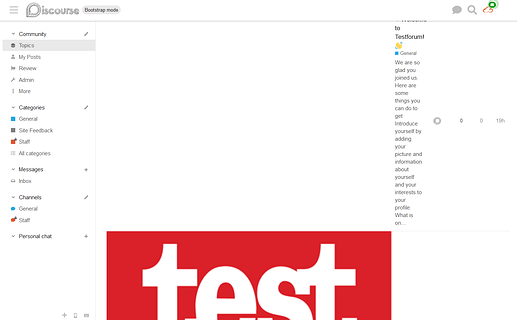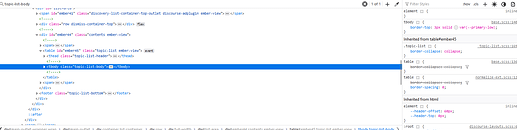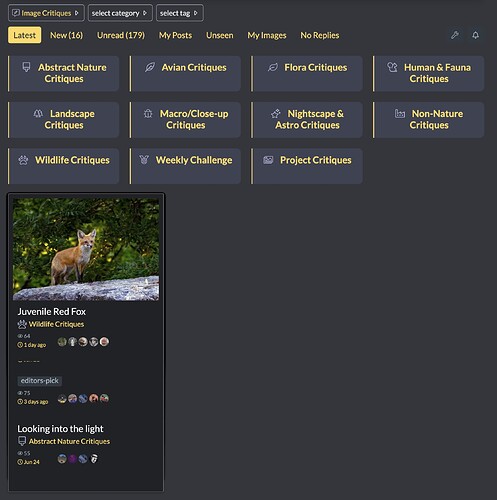Environment
Discourse Version: v3.1.0.beta5 +349
Plugin Commit: ebd25f27
Steps to Reproduce
With the wizard enabled, the thumbnails with Topic Thumbnails or TLP show as giant thumbnails
Example
Change theme to “No Styling” to see. The other themes have thumbnails disabled for now.
Logs
I don’t see anything relevant in the logs or console
So to confirm, if you disable the custom wizard then the behavior disappears?
Is the only thing that changed the new custom wizard version? There were no other components or plugins that got updated?
Are you able to repro this on your staging site?
Correct.
I did a rebuild, so everything was updated.
Yes, and on another instance that only has the wizard and topic thumbnails.
Headed into the dentist now, but can do more testing later today.
1 Like
I can also repro this on a completely clean install of my own.
With topic thumbnails, and CW disabled
With topic thumbnails, and CW enabled
As you can see, the topic thumbnails CSS is just not there.
Install is completely clean, all I did was install CW and topic thumbnails, set default thumbnail mode to masonry, set masonry categories to General and make one post with an image. The only difference between the first and second screenshot is custom wizard enabled.
1 Like
Here’s another fun one for you. The wizard is also breaking any components that display in the header, for example ⬇️ Dropdown Header - theme-component - Discourse Meta
It simply won’t display unless the wizard is disabled.
@davidkingham a fix has been deployed, please update CW.
2 Likes
Perfection, thank you Rob and thank you Richard for looking into this!
1 Like
I’m not sure if this is related, but there’s another issue with TLP where the tiles stack up. No big rush on this issue for me.
1 Like
Have you got any errors in the JavaScript console still? TLP requires error free JavaScript
Just ignore me today  somehow I had TLP and thumbnails on the same theme, it’s been working for a long time this way!
somehow I had TLP and thumbnails on the same theme, it’s been working for a long time this way! 
2 Likes