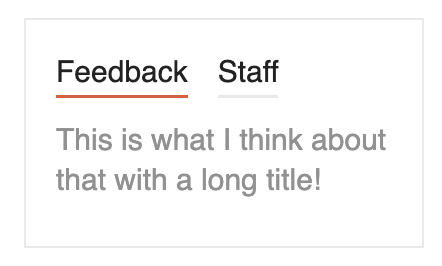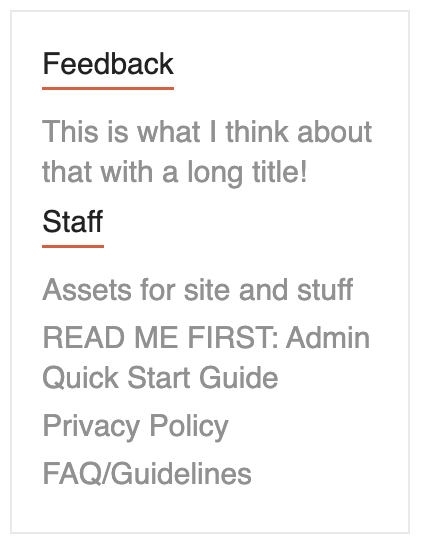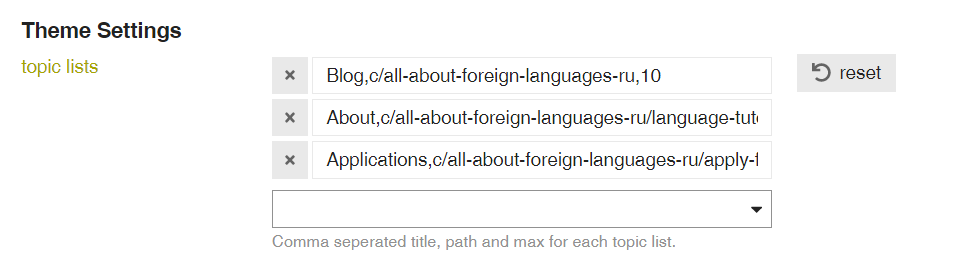The Topic List Widget lets you display topic list(s) in a sidebar. You can see an example of it here:
Follow this guide to install and administer this widget: Installation and Setup.
Topic Lists
You can add topic lists both horizontally and vertically (or both!).
Syntax
The syntax for adding a widget is
title,path,max
The title can be any text string. The path is the path (the part of the after the .com) of the topic list you want to display. Do not include a slash at the start.
For example if you wanted to display the a topic list for the category “Site Feedback”, you would add:
Feedback,c/site-feedback,4
This will produce a list with the title “Feedback”, displaying the topics at forum.com/c/site-feedback, up to a maximum of 4 topics.
You toggle between the lists by clicking on the list title.
Horizonal
You can add multiple lists in a horizontal row by adding them to the same setting line, separated by a colon :.
Setting
Feedback,c/site-feedback,4:Staff,c/staff,4
Display
Vertical
You add add lists vertically by adding additional setting lines.
Example Setting
Feedback,c/site-feedback,4
Staff,c/staff,4
Example Display