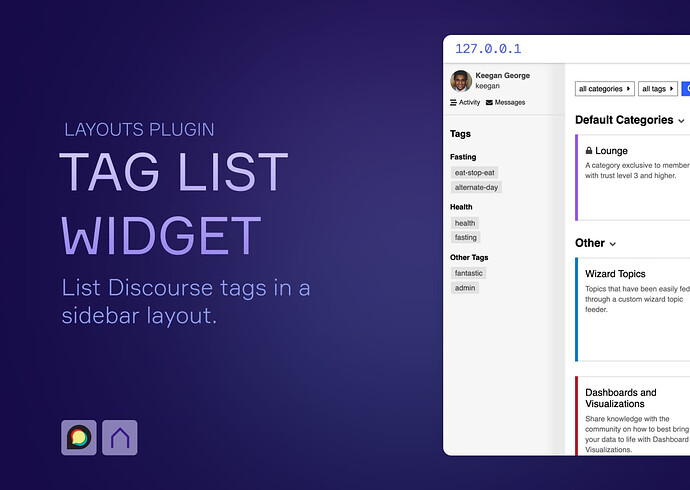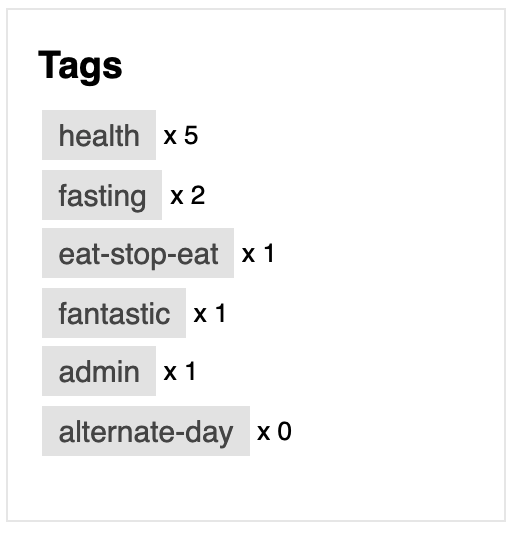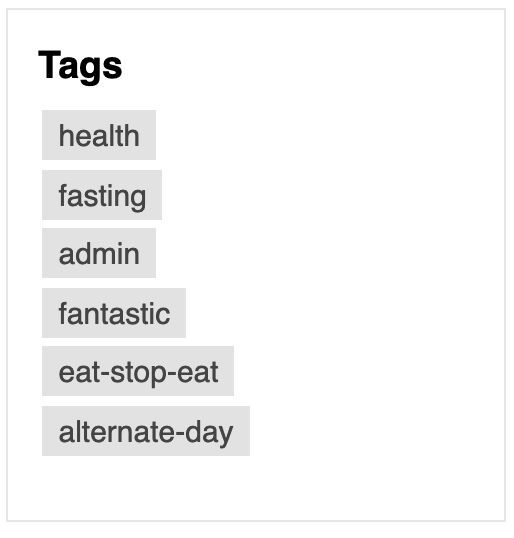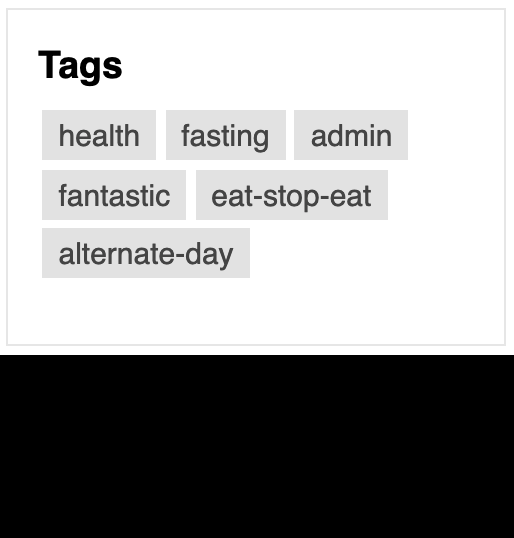Overview
Overview
The Tag List Layouts Widget allows you to display site tags in the sidebar. See the installation guide to learn how to install and administer this widget.
 Settings
Settings
There are a couple settings that you can configure to customize how the tag list widget appears in the layout.
 Hidden Tags
Hidden Tags
Select tags from the dropdown you wish to have hidden from the sidebar.
 Show Count
Show Count
Toggling this setting will display the number of topics for each tag beside the tag item.
 Sort Type
Sort Type
Select the manner in which tags should be sorted.
Options include:
Count AscendingCount DescendingAlphabetical AscendingAlphabetical Descending
 Display Style
Display Style
Select between a column or row style layout to display your tags.
Column:
Row: