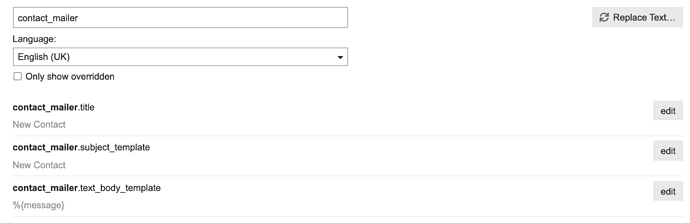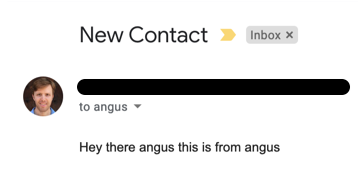There are a number of partials and helpers you can use in your page’s body. If you have a question about one of these partials or helpers, please reply to this topic. If you think there’s an issue with a partial or helper, please submit a bug report. If you’d like a new partial or helper, please submit a feature request.
Helpers
All the helpers you can use are in the landing_helper.rb concern.
user_profile
Renders markup for a user profile. Pass the user object as the first argument, and an options hash as the second. Supported options are (which hopefully are self-explanatory):
include_avataradd_bioavatar_sizetop_extrabottom_extrashow_groupsshow_location
Example usage: pavilion-landing-pages/about/members/body.html.erb at master · paviliondev/pavilion-landing-pages · GitHub.
user_list
Returns a list of users, currently only scoped by groups. Named arguments:
group_name: the group to list the users of
Example usage: pavilion-landing-pages/about/members/body.html.erb at master · paviliondev/pavilion-landing-pages · GitHub
topic_list
Returns the results of a topic query. Named arguments
opts: Options to pass to the topic query. Full list of options hereinstance_var: Instance variable to store results of query inusername: Username of user to scope topics to. Only topics created by that user will be returned.group_name: Name of group to scope topics to. Only topics created by users in that group will be returned.
Example usage: pavilion-landing-pages/software/discourse/body.html.erb at master · paviliondev/pavilion-landing-pages · GitHub
Partials
All the partials you can use are in the app/views/landing_pages/landing folder.
- header
- footer
- menu
- contact_form
- topic_list
Aside from the contact_form, the partial should be relatively self explanatory if you can read and understand html.erb files.
contact_form
This partial lets you render a contact form which will send an email with the submitted message to defined email. There are two site settings you can use as the email endpoint.
- The
landing contact emailsetting will be used if set. - The
contact emailsetting will be used if thelanding contact emailis not set.
Both the email and message are required parameters, so if the user does not include valid version of either, an error message will be returned.
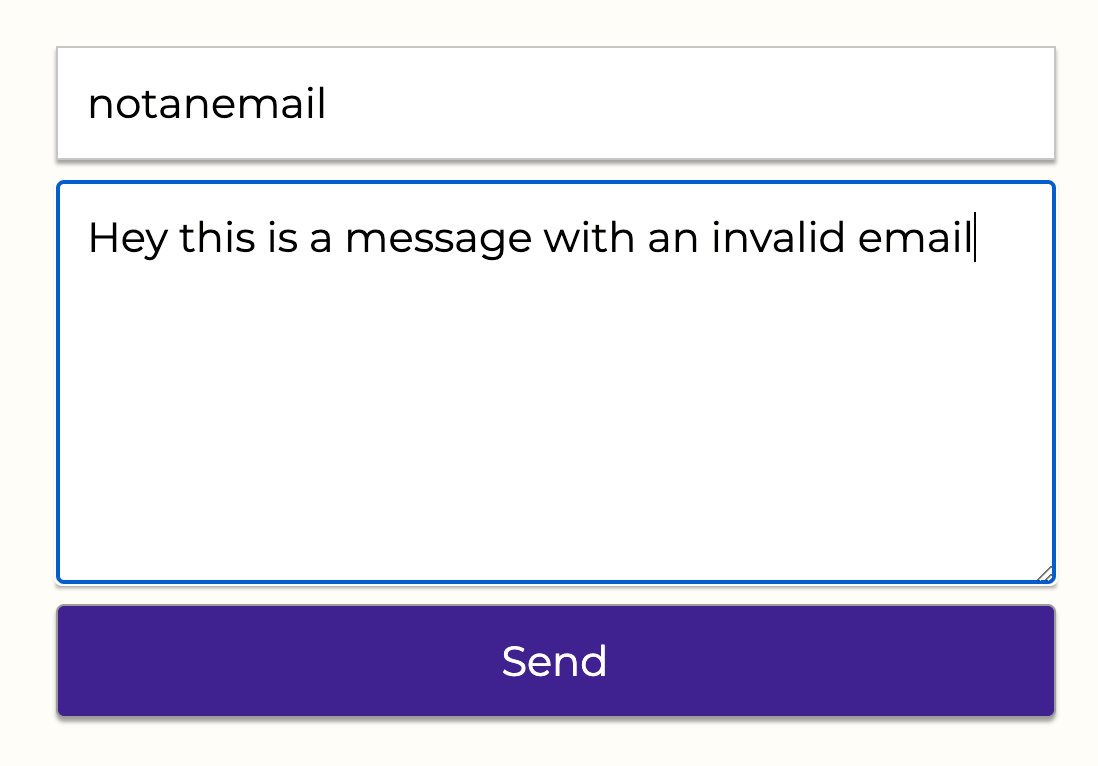
The email containing the message sent to the landing contact email will be formatted according to the contact_mailer template which can be customised in admin/customize/site_texts
The resulting email will look like this