When a location is added to a topic the location details will appear underneath the topic title. If the location is geocoded a ‘Show Map’ button appears to the right of the location details. This button toggles a mini-map showing the location.
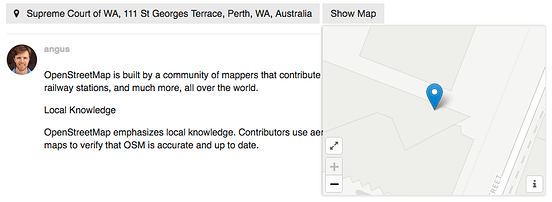
Locations can be edited in the ‘topic title’ edit controls.
Map Controls
The map controls available to users are:
- Expand

. This will expand the map to take over the whole window aside from the Header bar. - Zoom

. These are standard leaflet zoom controls. - Attribution

. This toggles the visibility of the attribution.