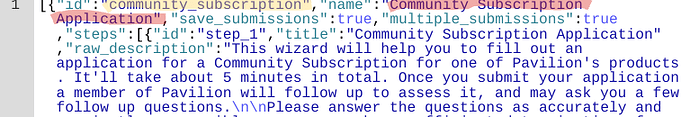We use custom wizards for contest entries, and are currently creating a brand new wizard for each contest because we only want users to be able to enter once. Is there a way to effectively ‘reset’ a wizard between contests so that the wizard ‘forgets’ who has gone through it and we can reuse the wizard for a future contest?
Yes! More than one way in fact, but currently it involves delving a bit into files or the console.
Probably the easiest way is to export your Wizard that you want to ‘reset’, and hack the resultant .json in your text editor of choice. You’ll need to change the first (yellow) and second (red) fields which are labelled id and name respectively:
The first (id) field
This is basically the slug of the wizard, and is used as the ID. The plugin will refuse to import a wizard if this is the same as an existing one.
Keep this simple, or it will break on import. Connect any words with an underscore _.
Note that this is not modifiable in the UI, so you will be stuck with whatever you put here.
The second (name) field
This is the wizard name, and will identify your wizard in the list. You don’t want two with exactly the same name if you can help it.
It is a standard string, so any text is fine. It can also be changed in the UI after the wizard has been imported.
If you stuff this up
You’ll be left with a dysfunctional wizard that can’t be deleted without a deep dive into the console. No big deal, but annoying.
Awesome!!! Thank you so much. Will try this method for our next contest. Thank you for taking the time to explain it so well.