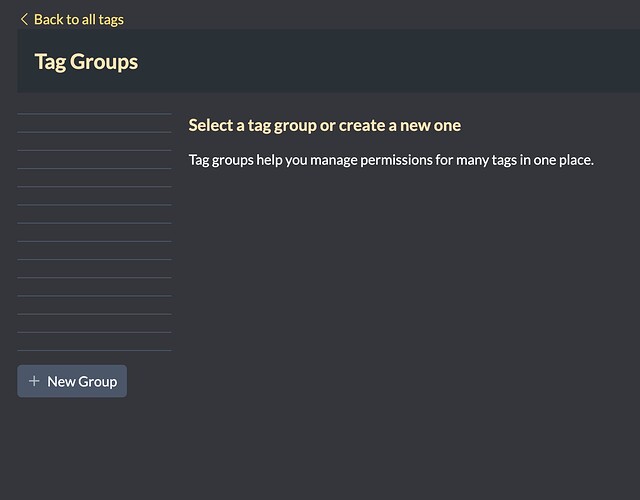The best current process for disabling the plugin should be:
Assuming you have Multi-lingual plugin installed and enabled.
- Go to Tags → Manage Tag Groups
- Select “Multilingual Content Tags” and “Delete All”
- Disable Multi-lingual plugin
Which will take care of the unnecessary tags which would otherwise be left. Re-enable the plugin if you forget and disable it after. A refresh of the browser may be necessary after re-enabling the plugin.
We will investigate ways to automate a population check upon re-enabling the plugin, but in the meantime, if you wish to re-enable the plugin at some point, that’s no problem, just:
- Re-enable the Multi-lingual plugin
- Go to Tags → Manage Tag Groups
- Select “Multilingual Content Tags” on the normal Tags Group maintenance page and “Update all tags”, which brings them all back again.