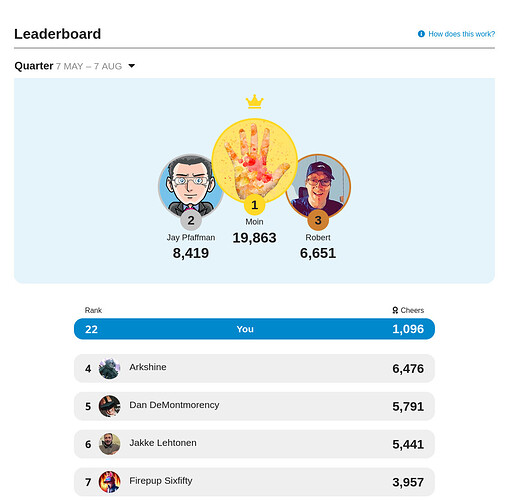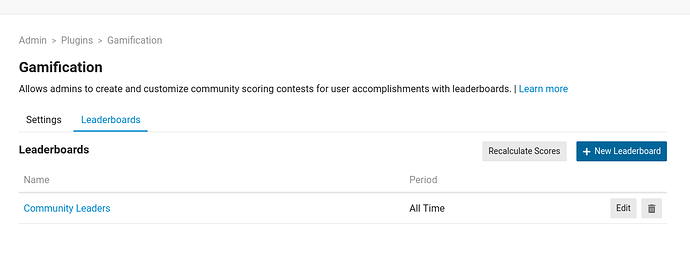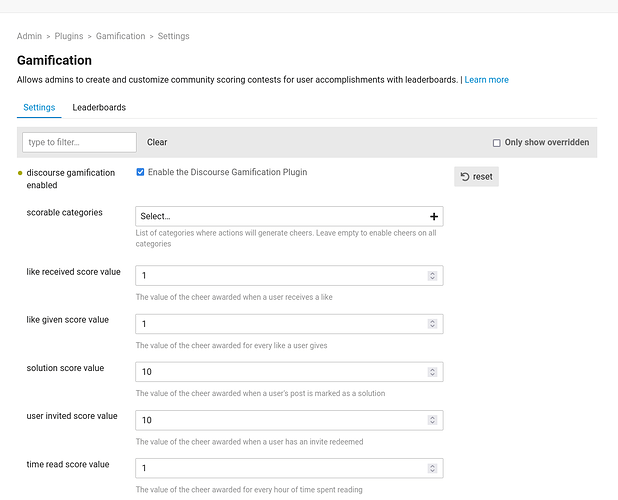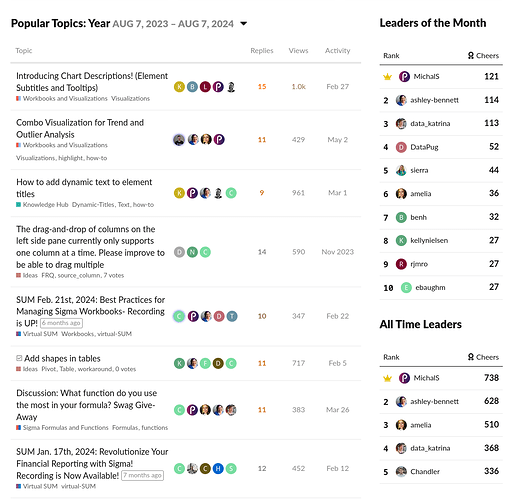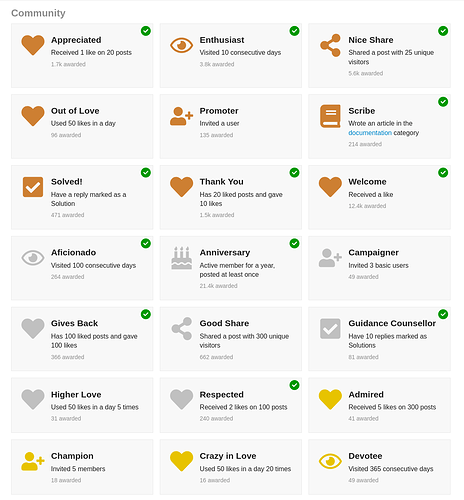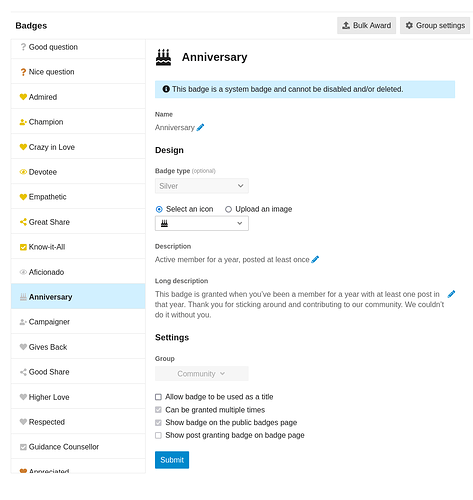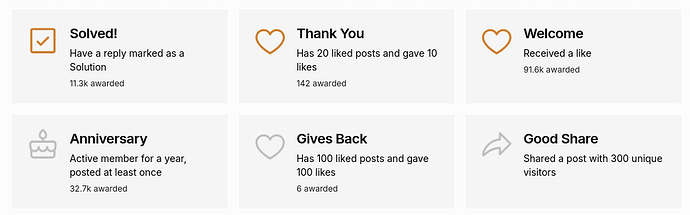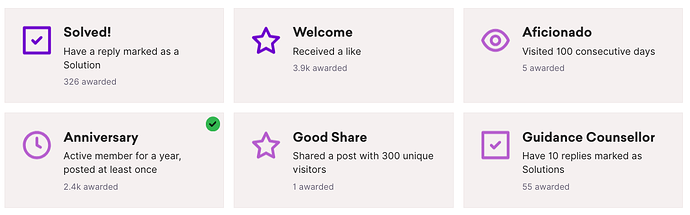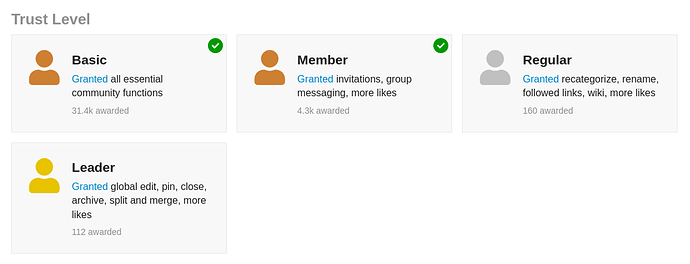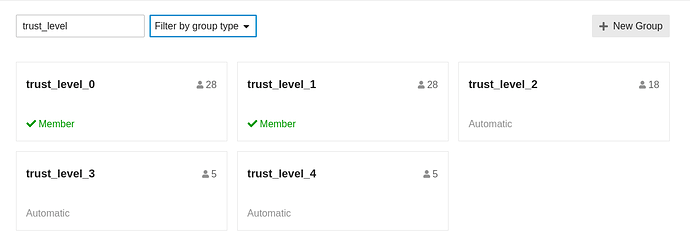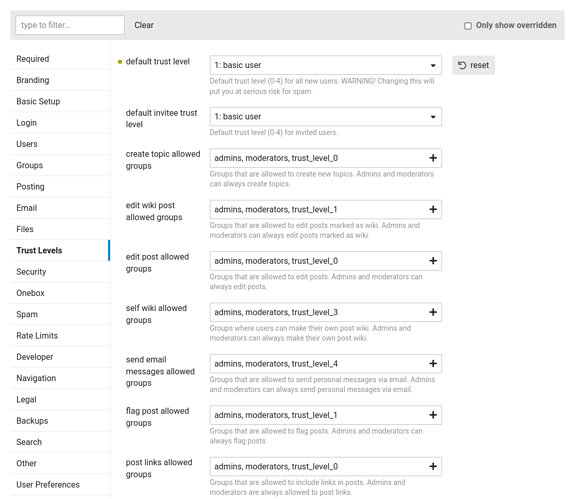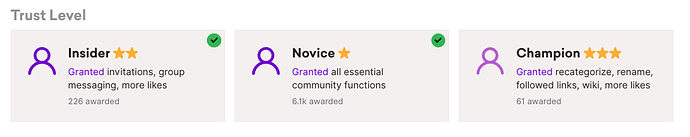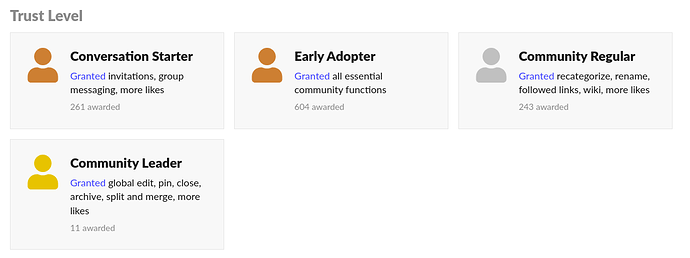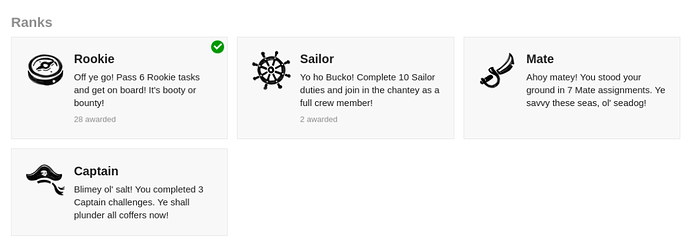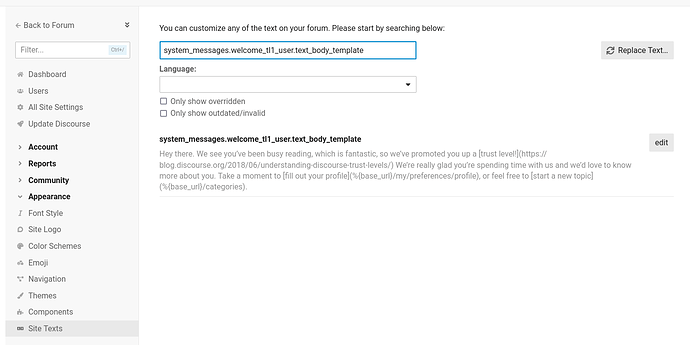Get started with foundational tweaks to set up your gamification framework. We’ll look into three features: Leaderboards, Badges and Trust Levels.
Adding Leaderboards
Discourse offers the Gamification plugin for adding scoring and leaderboards to a community.
-
Leaderboards are presented on a dedicated view.
-
We can create multiple leaderboards and set their default time periods.
-
We can adjust the scoring values for a variety of actions on the community and build a more custom recognition framework.
-
The simplest way to refer to leaderboards is adding links to the sidebar menu.
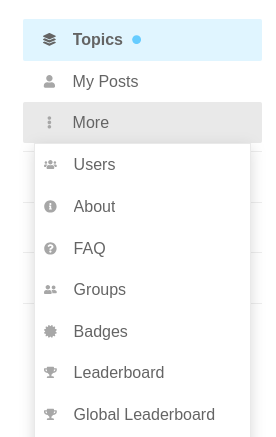
-
 Pro Tip You can distinguish high scoring members more prominently by showcasing them on a dedicated component like Right Sidebar Blocks
Pro Tip You can distinguish high scoring members more prominently by showcasing them on a dedicated component like Right Sidebar Blocks
Customizing Badges
Badges are a core feature of Discourse and enabled by default.
-
Similar to leaderboards, badges are presented on a dedicated view. They are grouped in sections and three tiers: bronze, silver and gold.
-
Each member’s top badges are also presented on their user card. They quickly convey another member’s community involvement.
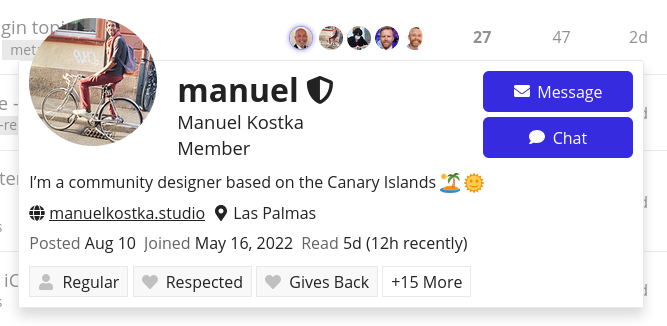
-
We can customize badges on the Admin backend. For existing badges we are limited to changing their icon and description.
-
To make more adjustments we can add our own custom badges. We’ll look into that in the next step of this guide.
Customizing Trust levels
Trust levels are another core feature of Discourse and are enabled by default.
-
They are linked to four badges.
-
Under the hood, trust levels are actually groups. The initial trust level,
trust_level_0, is not related to a badge. -
Group membership is defined by a complex set of conditions that can be adjusted in site settings. It’s usually best to leave these settings on their defaults as they affect the community’s security framework.
-
We can align trust levels with our community theme by customizing their icons and descriptions as with any other badge.
-
 Pro Tip When a member is promoted to trust levels 1 and 2 (Basic and Member) they receive a system message. You can customize these automated messages and make the progression more unique for your community.
Pro Tip When a member is promoted to trust levels 1 and 2 (Basic and Member) they receive a system message. You can customize these automated messages and make the progression more unique for your community.The relevant text variables are:
- Trust Level 1 message:
system_messages.welcome_tl1_user.text_body_templatesystem_messages.welcome_tl1_user.subject_template
- Trust Level 2 message:
system_messages.tl2_promotion_message.text_body_templatesystem_messages.tl2_promotion_message.subject_template
- Trust Level 1 message: