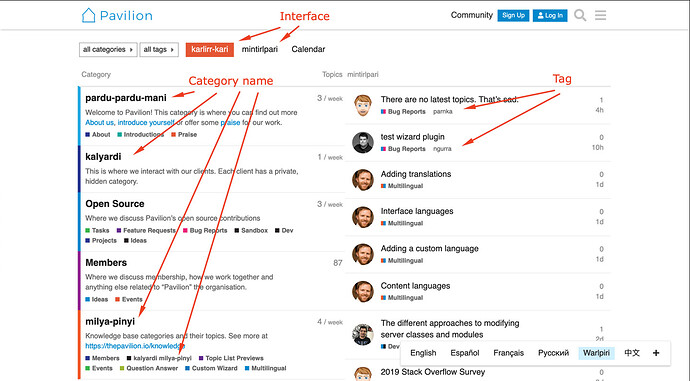This is an experimental feature and should not be used in production without testing. You can enable it by enabling the site setting
multilingual enable custom translations
You can use the Multilingual Plugin to add translations to your Discourse. You can currently add three types of translations:
- Interface
- Category Name or Description
- Tag
You can see examples of each type of translation here: https://thepavilion.io/categories Open the link in an incognito window and select “Warlpiri” (for the language of the Warlpiri people).
To add any translation you first have to have an entry for the language of the translations in your Languages list. If there is not currently a language in that list for your translation, you can add one: https://thepavilion.io/t/adding-a-custom-language/2551.
File format
All translations need to be uploaded as a .yml file. The format depends on the type of translation you’re uploading
Interface (“locales”)
Interface translations follow the same format as locale files in Discourse:
client.<code>.yml
<code>:
js:
...keys:
admin_js: #(optional)
...keys:
wizard_js: #(optional)
...keys:
server.<code>.yml
<code>:
...keys:
In example screenshot (above)
client.wbp.yml
wbp:
js:
filters:
categories:
title: "karlirr-kari"
latest:
title: "mintirlpari"
unread:
title: "waji-nyanyi"
topic:
create: "yirrarni"
Category name or description
Category name and description translations use category slugs as keys, using key nesting to represent parent-child relationships, e.g.
category_name.<code>.yml
OR
category_description.<code>.yml
slug: translated name
parent_slug:
slug: translated child name
If you want to translate both parents and children in a parent-child category hierarchy, use _ as the key for the parent translation, i.e.
slug: translated name
parent_slug:
_: translated parent name
slug: translated child name
In example screenshot (above)
category_name.wbp.yml
welcome: pardu-pardu-mani
clients: kalyardi
knowledge:
_: milya-pinyi
clients: kalyardi milya-pinyi
Tag
tag.<code>.yml
tag: translated tag
In example screenshot (above)
tag.wbp.yml
pavilion: parnka
follow: ngurra