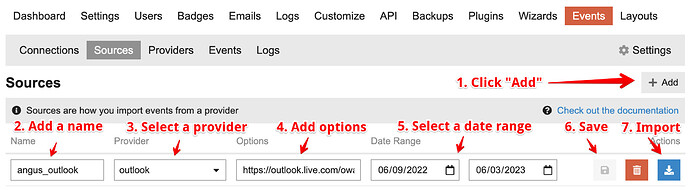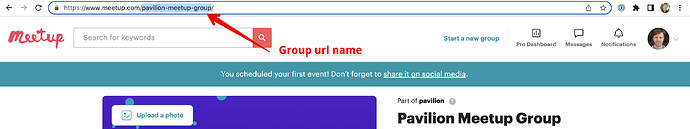To get your events from a provider you need to add a source. A source is where in the provider you’re getting your events from, such as a calendar or group. When you import from a source the imported events will be listed in “Events”.
Options
Some sources require you to fill out “Options” to connect or identify the source.
Google Calendar
Please follow “Get your calendar (view only)” to get your .ics URI.
Outlook Calendar
Please follow “Publish your calendar” to get your .ics URI.
Meetup
Get the group url name from the url when looking at your group profile
It should look like this in the events integration source row
Eventbrite
Follow these instructions to get your eventbrite organization id
https://help.signaturesatori.com/en/articles/1002985-how-to-obtain-eventbrite-organizer-id
Date Range
The date range determines the date range for the events you import from the source, i.e. only events within the range will be imported.